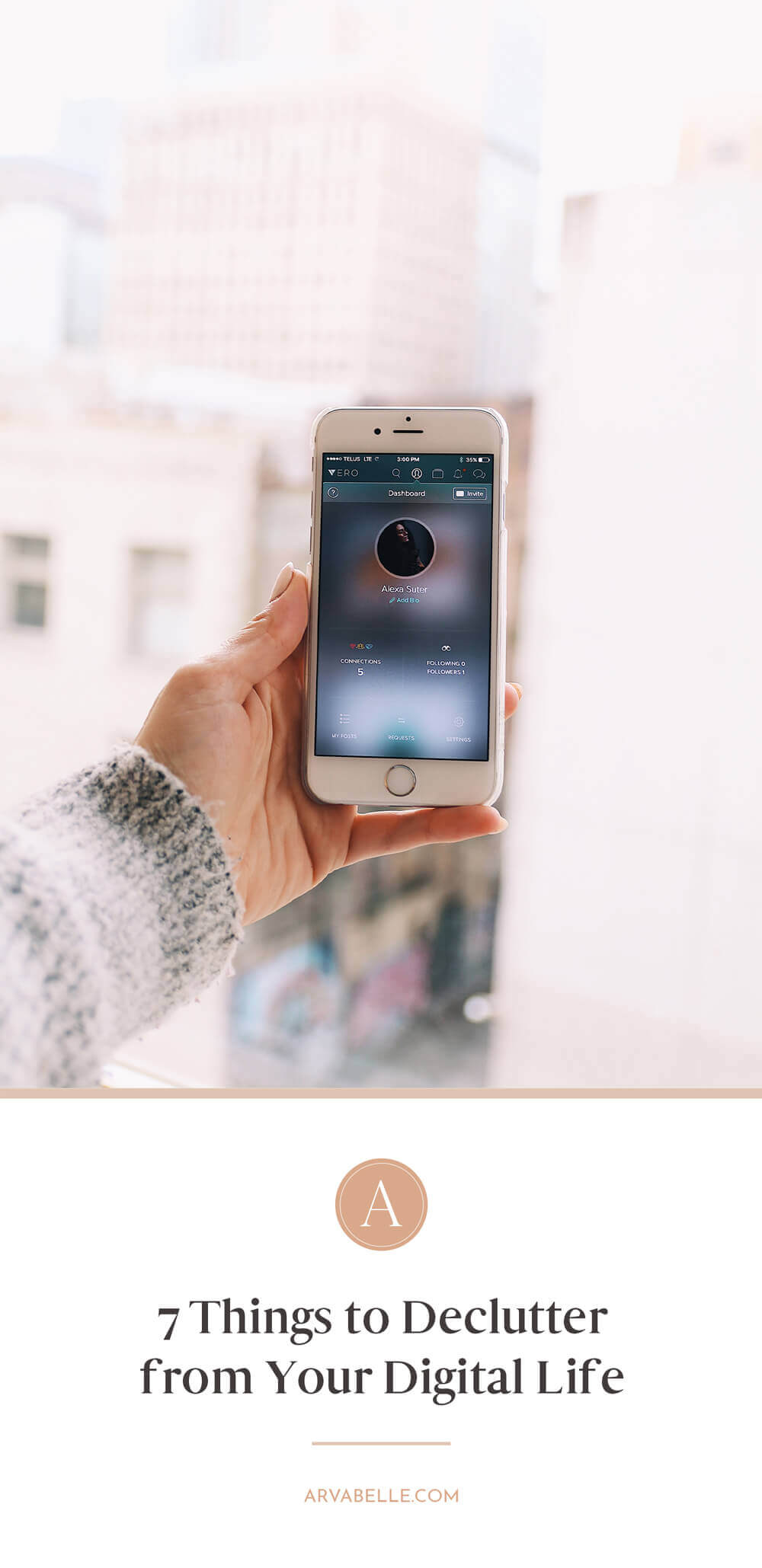
The digital age is incredible, and life is so much easier without stacks of paper everywhere. Unfortunately, this just means we’re accumulating files on our computers, phones, and tablets. Digital clutter is real, and it’s messy. Here are 5 things you can declutter your digital life!
** This post may contain ads and affiliate links.
1. Desktop
Whether you use your desktop to store random downloads or work-in-progress files, the mess can easily get out of control. We’ve all been there. I always like to say that the state of my desktop reflects the state of my life. The more clutter, the more chaos. Set aside a few minutes to go through the documents that are taking over your screen. Make a some new folders and stop using your desktop as a dumping ground for random files!
2. Calendar
It’s not decluttering per se, but you can start organizing your calendar by adding color coded categories. It visually adds separation, making it easier to distinguish whether that “Project Due” was for class, your work, or your side hustle. If you use both Google Calendar and iCloud, try syncing them! Some people prefer separate calendar apps, but in general having your entire schedule inside of one app makes the most sense.
3. Phone Contacts
Hey, do you remember Emma? The girl without a last name? Neither do we, and we’re not sure how we got her number in the first place. If you don’t remember them, and you don’t talk to them, you don’t need their number! Delete all the randos from your phone!
It’s also okay to delete the numbers of people who you haven’t been in touch with for a while. (Unless you’re wanting to reconnect!) In the event you need to get in touch in the future, you can always reach out to them on social media.
4. Apps
How many times has your phone been out of storage, and your only option was to delete your precious photos? Keep those photos on your phone and delete old apps instead! iPhones have a nifty feature under “Settings” that lets you see the last time you used your apps. Chances are, if you haven’t used an app recently, you probably won’t use it anytime soon. Remember, worst case scenario you can just re-install the app!
5. Photos
Sorting through thousands of pictures on your phone and computer is a daunting task. That’s why I like to use Google Photos. You can import your photos from your phone or computer. Google Photos will automatically sort through the pictures and categorize them by date, location, or by faces! Google will occasionally send you fun little reminders and pre-assembled slideshows. Even if you don’t use Google Photos, it’s still important to keep a backup of photos you don’t want to lose. Save them to an external hard drive, or back them up to Dropbox!
6. Emails
Luckily, email is one of the easier spaces to declutter in the digital world. When you’re decluttering your inbox, sort it by sender. This makes it less challenging to see where emails are coming from. Then you can go through and easily unsubscribe from mailing lists that you no longer want to be a part of. (You should only have to unsubscribe once per sender). Once you’ve unsubscribed, delete all from that sender!
7. Social Media
Some people like to purge their social media accounts, and others don’t. If you find yourself annoyed seeing posts on your feed from people you barely know, it may be time to unfriend & unfollow. If you don’t want Aunt Jane knowing you unfriended her, you can mute her account and still stay friends! She’ll still be able to see your posts, you just won’t have to deal with the minute-by-minute updates of her pug on your feed. No one except you will know that you’ve muted an account.

